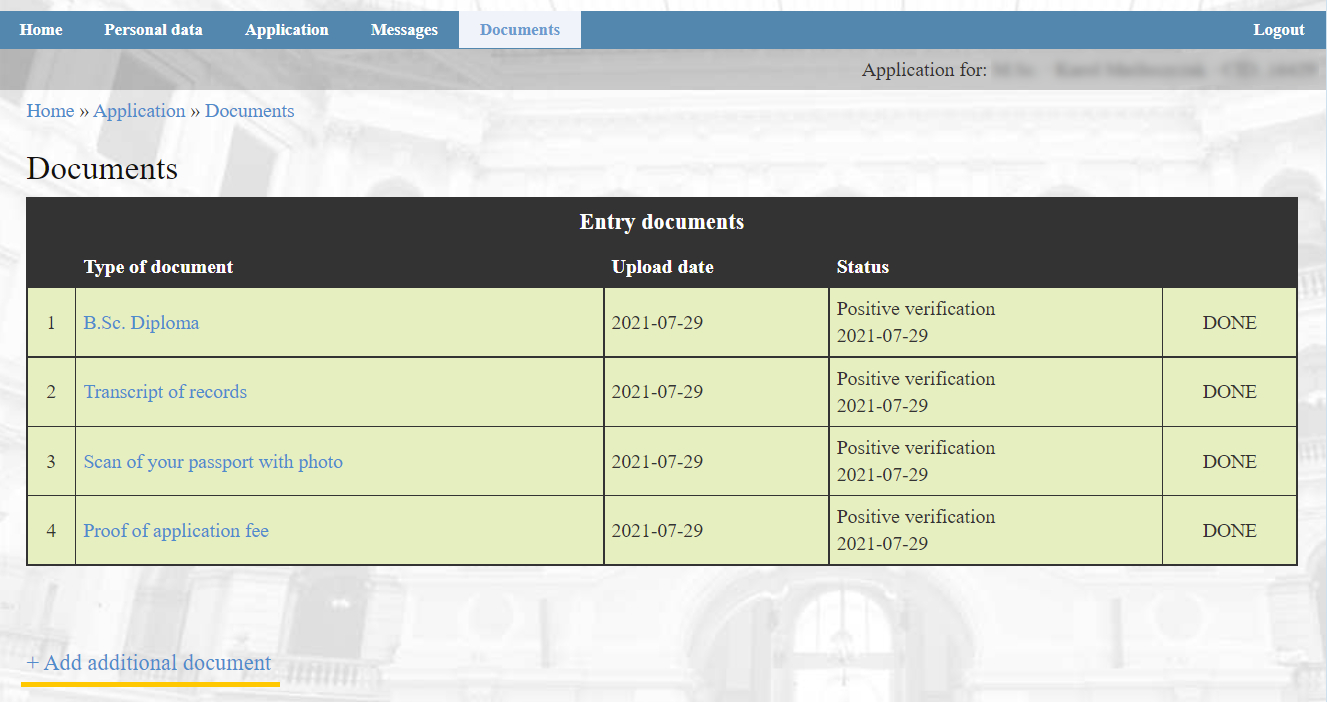How to add Additional Documents.
Learn how to add more documents in your online application system.
Log into your application using your CID and the password.
To upload additional documents, please click on "Documents" in the top menu, then scroll down to find the link "+ Add additional document".
You can add up to 200 files.